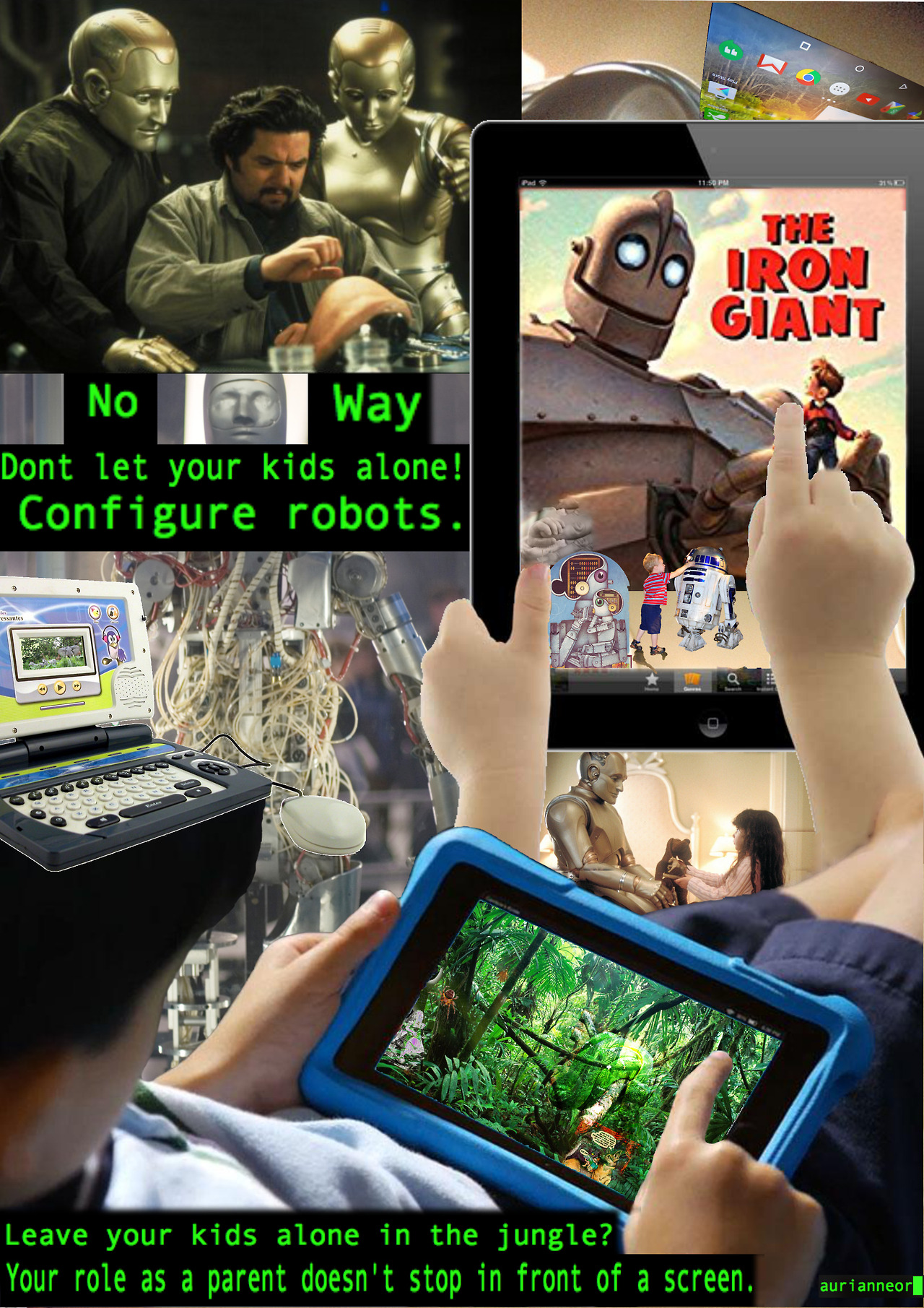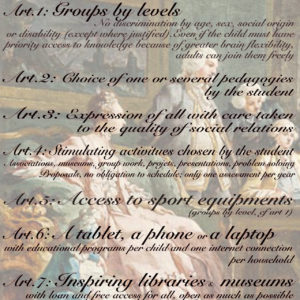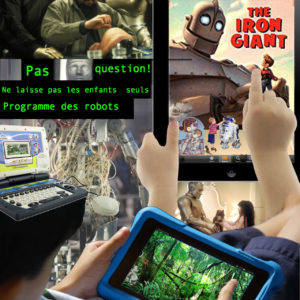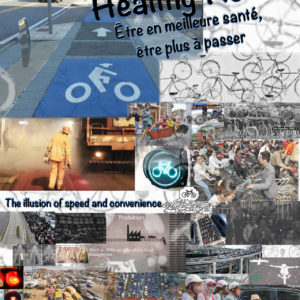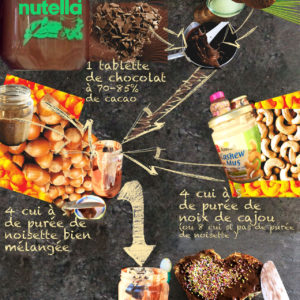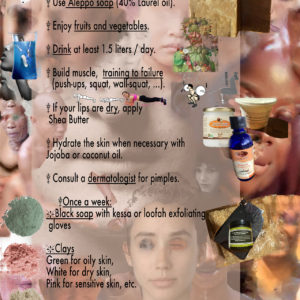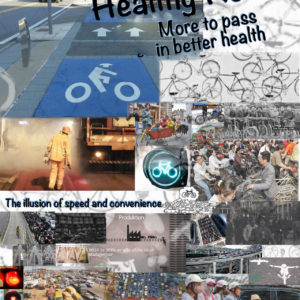Configure your computer to use Domain Name Servers that filter inappropriate websites: https://support.opendns.com/hc/en-us/articles/228007127-FamilyShield-Computer-Configuration-Instructions
Enable Youtube restricted mode and Google safe search: https://support.google.com/youtube/answer/174084?co=GENIE.Platform%3DDesktop&hl=enhttps://support.google.com/websearch/answer/510?co=GENIE.Platform%3DAndroid&hl=en
Use an ad and tracking blocker: https://adblockplus.org/
Remove Youtube comments, suggestions and other annoyance: https://youtube.adblockplus.me
But may be, adults need protection too…
http://www.telegraph.co.uk/news/2017/11/23/facebook-tell-users-much-russian-fake-news-have-exposed
http://www.wired.co.uk/article/brexit-russia-influence-twitter-bots-internet-research-agency
How is this possible?: https://www.techrepublic.com/article/beware-of-the-bots-how-theyre-created-and-why-they-matter
How to use Apple’s new Screen Time and App Limits features in iOS 12 – The Verge: https://www.theverge.com/2018/9/17/17870126/ios-12-screen-time-app-limits-downtime-features-how-to-use
Nintendo Switch parental controls: https://youtu.be/7BRjdHI7yEM
Use utilities like YouTube kids and Google kids.